Making a Payment to Your Student Account
Making a Payment to your Student Account
Once you log into your LORA Self-Service account, click the "Student Finance" button to get to your student account homepage.
On the bottom right side click the link titled "Make a Payment". This will take you to our eCommerce site.
Once in your eCommerce account, click on the “Make Payment” button highlighted in green.
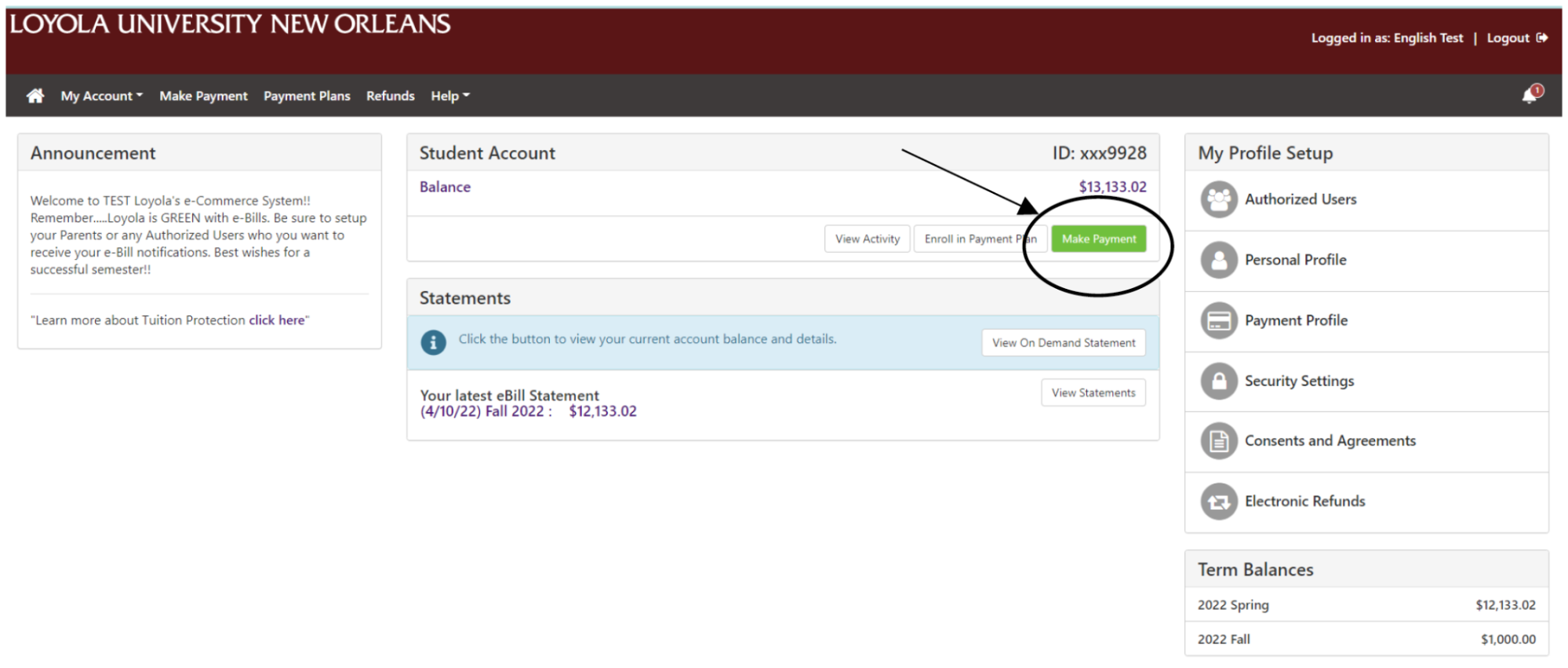
Next, input the amount you would like to pay for each term in which you have a balance. If you do not have a balance for a term, you will not be allowed to make a payment.

As you enter the payment amounts for each term, you will be provided a Payment Total in the bottom right of the screen. You can make payments to one or more terms.

Next, you will choose your account payment method using the “Method” drop down box. Notice that you will be able to pay with a credit card through PayPath, using a saved payment method, or with a checking or savings account. Once you have chosen your payment method, click the “Continue” button.

You will then be directed to insert your payment information.
Checking or Savings Account Payments
This is the information needed for paying with a new checking or savings account. Enter the information and click the “Continue” button.

You will be asked to review the information you entered and agree to the terms and conditions.

Review again and click the “Submit Payment” button.

You will receive an account payment confirmation as well as the option to print a receipt. Click on the “Print” button to print or save a PDF of your payment receipt.

PayPath Credit Card Payments
If you choose to pay with a credit card through PayPath, you will be given this screen and asked to continue to PayPath. Click the “Continue to PayPath” button. This service allows you to pay your tuition with a Visa, MasterCard, American Express or Discover.

You will be directed to the screen shown below to make a credit card payment in PayPath. Please note, the vendor charges a NON-REFUNDABLE service fee of 2.95% (or a minimum of $3.00) on all card payments.

Have Questions?
Contact the Bursar's Office at 504-865-2388 or bursar@loyno.edu.